Latest news:
Sahih al-Bukhari (সহীহ বুখারী) is a free Hadith application for android. This application is advertisement free. Download now https://play.google.com/store/apps/details?id=com.akramhossin.bukharisharif

1861
Views
Views

Fuzzy rank based relevant search in PostgreSQL.
Fuzzy rank based relevant search in PostgreSQL.
In this article, I'll share how I've improved a search feature by ranking fuzzy string matches by applying
to_tsvector, phraseto_tsquery, ts_rank, similarity to the searched term.
let's say we need to search list of labs which name contains the character combination of 'medwhite'.
I'm saying contains since there might be names that are not an
2188
Views
Views

Postgresql find foreign key references and reset primary key serial without truncate table
Postgresql find foreign key references and reset primary key serial without truncate table
in this blog post i will try to explain how to find Postgresql foreign key references and reset primary key serial.
now question is why we need to find Postgresql foreign key references and reset primary key serial ?
sometime we have a scenerio where we need to reset the primary key for business need at
1178
Views
Views
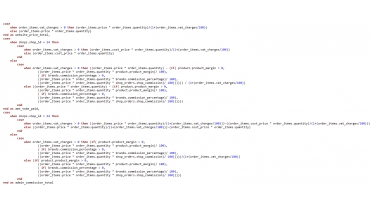
Example of nested SQL case
Below is the example of how to write CASE Statement & Nested Case in SQLSELECT
case
when order_items.vat_charges > 0 then (order_items.price * order_items.quantity)/(1+(order_items.vat_charges/100))
else (order_items.price * order_items.quantity)
end as website_price_total,
case
when shops.shop_id = 24 then
case
when order_items.vat_charges > 0 then (order_items.cost_price * o
1591
Views
Views

Integrate Razorpay in Yii2
Razorpay is the only payments solution in India that allows businesses to accept,
process and disburse payments with its product suite.
It gives you access to all payment modes including credit card, debit card, netbanking,
UPI and popular wallets including JioMoney, Mobikwik, Airtel Money, FreeCharge, Ola Money and PayZapp.
Now we will try to integrate Razorpay in Yii2 application.
Aft
3114
Views
Views

Typeorm findAndCount relational table filter
To filter relational table in TypeORM using findAndCount there is a workaround. To filtering based on relation fields for findAndCount.
We need to use ObjectLiteral-style where using this style conditions are works perfectly.
Assume that we have Three entities – products,attributeSet and woodType. products belongs to one attributeSet and one woodType,
attributeSet and woodType has many prod
2034
Views
Views

How to create virtual column using MySQL SELECT?
Virtual column in MySQL is generated column, this column data or value comes from expression or function or other columns.
The difference between virtual column and normal column is normal table column value saved to disk
but virtual column value generated dynamically from any expression or function or from other columns.
So the virtual column has following characteristics
Virtual column is
1256
Views
Views

MD5 encryption using java
In this tutorial we will learn how to create md5 hash in java. To create md5 hash in java we need follow below steps.
Import java.math.BigInteger.
Import java.security.MessageDigest.
Import java.security.NoSuchAlgorithmException.
Create MessageDigest object for MD5
Update input string in message digest
Converts message digest value in base16 (hex)
If md5 generated successfully return md5
1305
Views
Views

MySQL database connection using java
For connecting to MySQL database using java we need to do following.
Java driver class name for MySQL: com.mysql.jdbc.Driver
Database connection string or connection url: jdbc:mysql://localhost:3306/addressBook
jdbc is the api name.
mysql is the database managment software.
localhost is the name of server where MySQL is installed.
3306 is the port port number.
addressBook is the name of d
1388
Views
Views

how to export mysql data to csv in java
In this article i will explain how to export MySQL table data to csv file. To export data to csv at first we need to connect our application to MySQL.
You can follow this tutorial to learn How to connect to MySQL database in java.
We need to follow these steps in order to export data to csv.
Connect to MySQL.
Use FileWriter Class.
Get Data from MySQL table.
Append data to csv file
Flash

